Rdesktop
Linux下使用rdesktop命令,可完美远程windows主机。
实验环境如下:
OS版本:elementaryos-0.4.1-stable.20170814-x64
本机环境:物理机
一般有的Linux发行版的软件中心,都会有Remmina远程工具,比如国产deepin OS,使用起来也很方便。对于分辨率来说,远程Win7和Win10时与在本地操作并无太大差别,但是远程Windows Server系列的界面分辨率渣的要死。其中的差别和易用性,大家可以自行体验,以下是rdesktop的安装及使用。
1)安装:
sudo apt-get install -y rdesktop
2)远程Win7:
rdesktop -u administrator -d contoso -p asas.1234 super01.contoso.cn -g 1920x1080 -D
rdesktop -f -u administartor -r clipboard:PRIMARYCLIPBOARD 123.132.252.2:23389
常用选项:
-u:指定User; 1)执行rdesktop远程时报错: ERROR: CredSSP: Initialize failed, do you have correct kerberos tgt initialized ? Failed to connect, CredSSP required by server. 解决:勾选如下选项即可 若以上选项是灰色,可通过本机组策略修改,如下: 计算机配置——管理模板——Windows组件——远程桌面服务——远程桌面会话主机——安全 2)远程时,相互复制粘贴失效 打开windows主机的“任务管理器”,将进程rdpclip.exe杀死后,重新运行即可解决。 Windows的远程连接使用的是RDP协议,RDP的全称是远程显示协议(Remote Display Protocol )。要想从Ubuntu 16.4上远程连接Windows 10家庭版,就得在Ubuntu上配置RDP client,在Windows 10家庭版上配置RDP server。 咦?我为什么要特别注明Windows10是家庭版?因为家庭版不像专业版默认带有RDP Server。在专业版Win10上,只需要在远程连接设置中勾选允许远程连接即可(注意不是远程协助!);而在家庭版Win10上,我们需要先安装rdpwrap(stascorp/rdpwrap)并运行它来启动RDP Server: 1, 下载压缩包:https://github.com/stascorp/rdpwrap/releases/download/v1.6.1/RDPWrap-v1.6.1.zip ,当然,你也可以从release页面选择其它的版本: stascorp/rdpwrap 2,解压压缩包,里面有6个文件: 3,以Administrator身份运行install.bat即可打开RDP Server 服务。 RDP Client 以前的tsclient已经被从Ubuntu软件源中被完全移除了,所以现在推荐的是remmina。 1,使用下面的命令安装remmina: gemfield@ai:~$ sudo apt-get install remmina 2,启动Remmina Remote Desktop Client 3,连接windows 10家庭版机器的IP: 注意:好像windows 10机器上只要有人重新操作系统界面,Ubuntu机器上建立的到Win10的连接就会中断。 Bug fix: 2017年10月7日在另外一台windows 10 Home上安装并运行RDPwrapper的时候,listening state一直是not llistening,因此客户端根本连不上。解决方案如下: Try this dll file (for 64bit win10 home edition) : rfxvmt.zip. Unzip it into the C:\windows\system32 folder (if the file with the same name exists, rename it to rfxvmt.dll.old). Reinstall rdpwrap and run update.bat.
-d:指定域;
-p:指定密码(不指定密码则在远程时输入);
-g:指定分辨率;
-D:远程后不显示标题栏;
-f:远程后全屏显示桌面(ctrl+alt+enter退出全屏模式);
-r disk:
-r clipboard:PRIMARYCLIPBOARD :Linux和Windows系统相互可以实现复制和粘贴(实际不添加此选项也可复制粘贴);报错排除
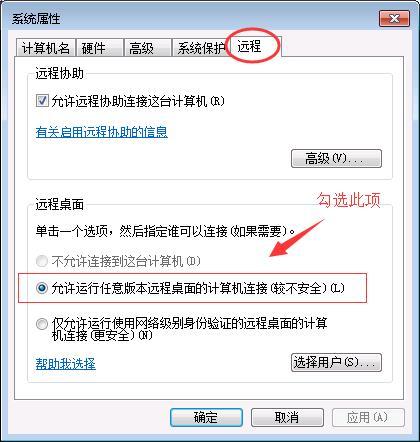
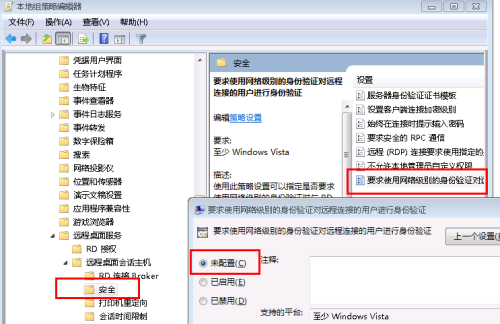
RDP ServerRDPWInst.exe (RDP Wrapper Library installer/uninstaller)RDPCheck.exe (Local RDP Checker (you can check the RDP is working) RDPConf.exe (RDP Wrapper Configuration)install.bat (Quick install batch file)uninstall.bat (Quick uninstall batch file) update.bat (Quick update batch file)
庆祝吧
github.com/stascorp/rdpwrap/files/1236856/rfxvmt.zip